Once you download the Outlook app and open it, you will be prompted to enter your email address. On the next screen, tap advanced and fill in the blanks according to the screen shot below. Be sure to select Exchange if prompted for an email provider.
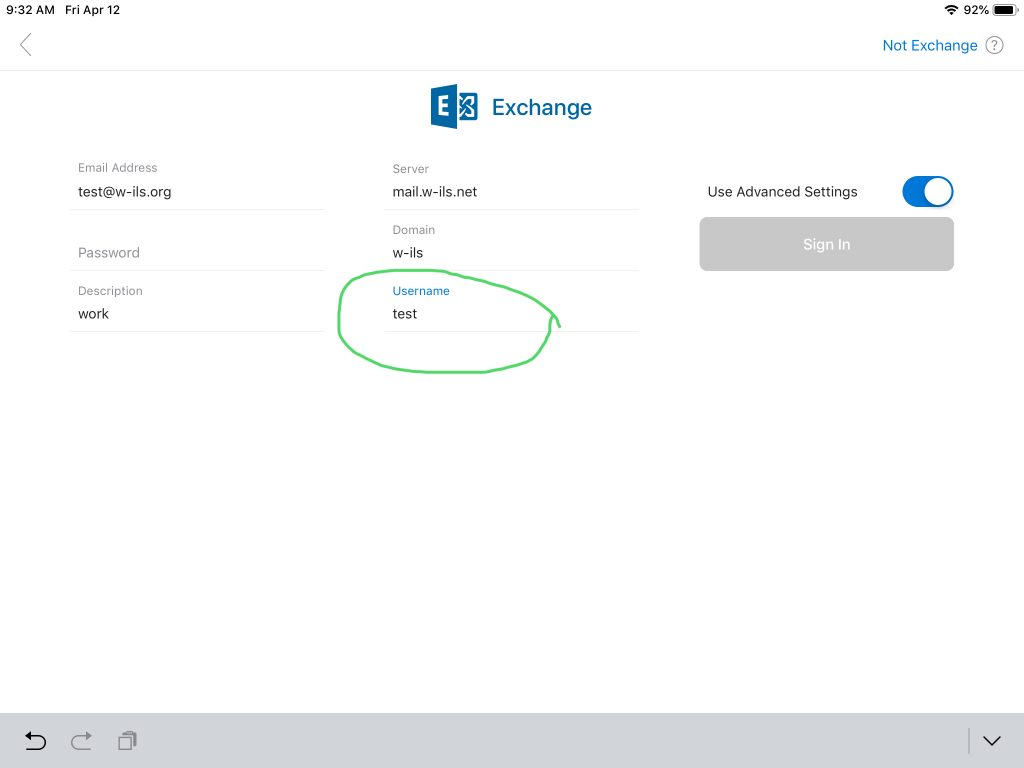
Be sure that the Username field only contains the portion of your email address prior to the @ symbol!
